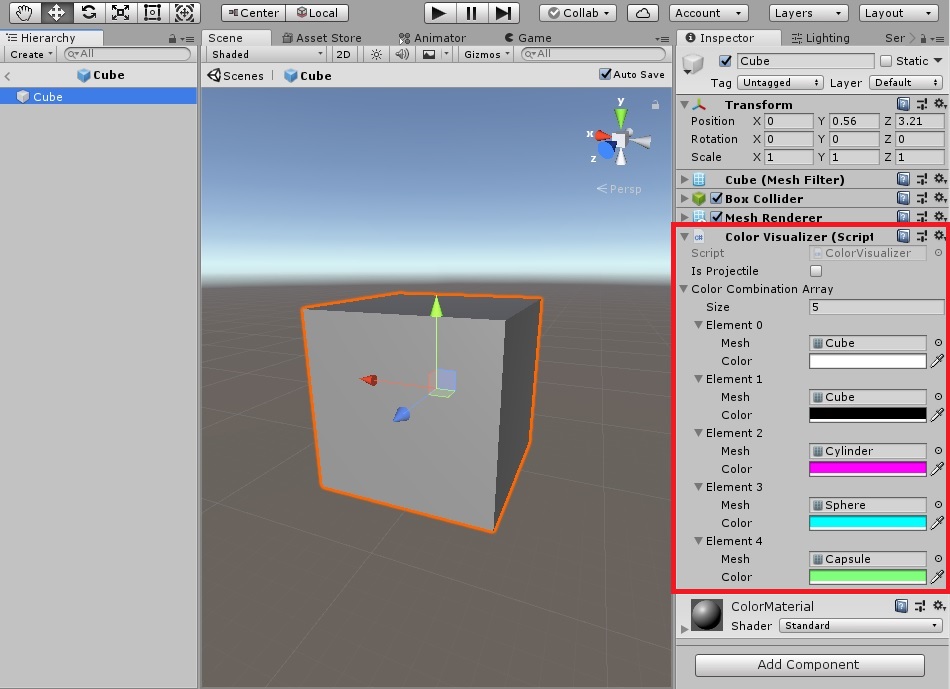This was a multiplayer project consisting of me and another programmer, during our networking & multiplayer course at Futuregames. We learned about networking as a whole, but also how to implement it in Unreal Engine 4. My main focus was on the spell system, but most importantly… the hats! (Yes, they fall of when you’re low on health and it’s replicated too).
A Simple Diegetic Health Bar
To make the game a little bit more immersive and to avoid more clutter around your character, we decided to make the staff into your health bar instead. For dramatic effect the hat will also fly off when you are really low on health, so if you see your comrade without a hat you know they need a healer. Since this was a short 2-person project, we didn’t have time to do this in a good way with the dragons. But with help from artists it could’ve been shown with animations and appearence (and potentially a hat too).
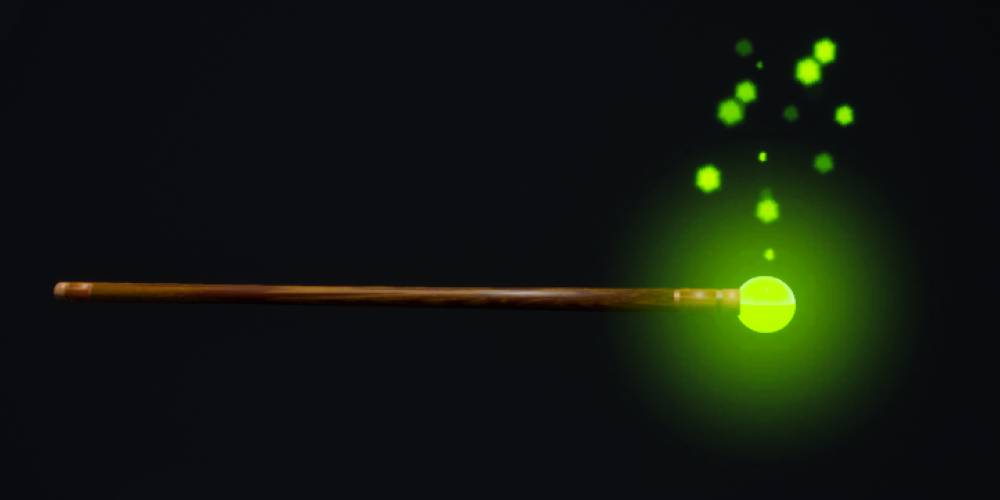
At Full Health

At Half Health
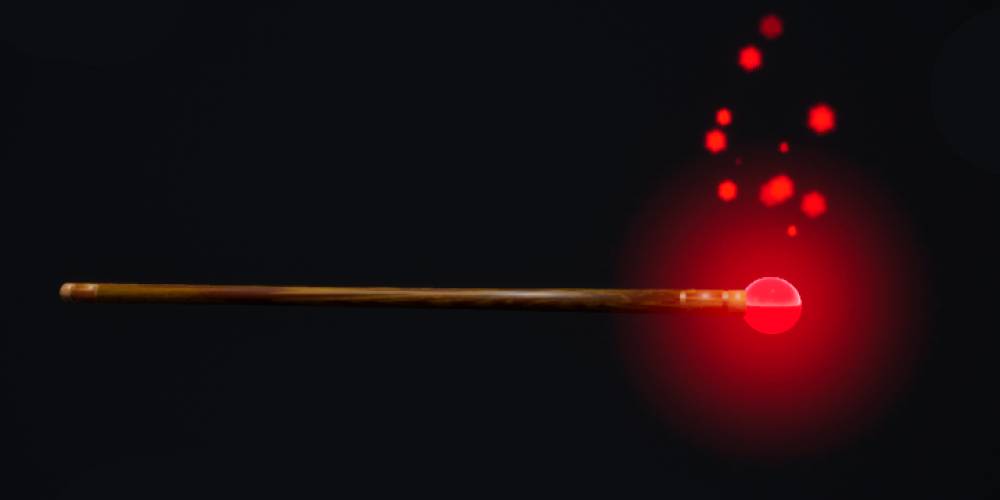
At Low Health
World Of Unreal
– Work In Progress
I wanted to experiment and try to implement features from World of Warcraft in Unreal with C++ to challenge myself and learn. The purpose of this is not to produce a game, but to be a learning process. I’ve learnt so much already!
Here you can see me using the mouse click-movement-rotation system, and selecting an object in the end. None of these features are completely done yet, this is just a showcase.
Mapping of Movement-Rotation System
To help myself understand the depth and complexity of this system I chose to map it like this, it helps a lot when I’m working. This mapping is without changing any of the default settings.
Left & Right : Refers to the mouse buttons.
The asterix* : is a help for myself to remember where I left off, when I come back to the code.
Mapping of Movement-Rotation System
To help myself understand the depth and complexity of this system I chose to map it like this, it helps a lot when I’m working. This mapping is without changing any of the default settings.
Left & Right : Refers to the mouse buttons. The asterix* : is a help for myself to remember where I left off, when I come back to the code.
Ley Lines Pre-Production Prototype
Made in Unity with C#
You can check out Ley Lines here.
This is a super early prototype for Ley Lines. We discussed that we wanted some kind of “state changes” where the weapon is interacting with the environment. As we didn’t know what we wanted at this stage I chose to work with colors and shapes in this prototype to try and visualize this.
Comment Tool
Engine: Unity
Language: C#
This is a script that can be attached to any Game Object placed in the world. I had the intention of making the workflow better for the developers, having the documentation in the engine instead of in a separate document that’s never updated.
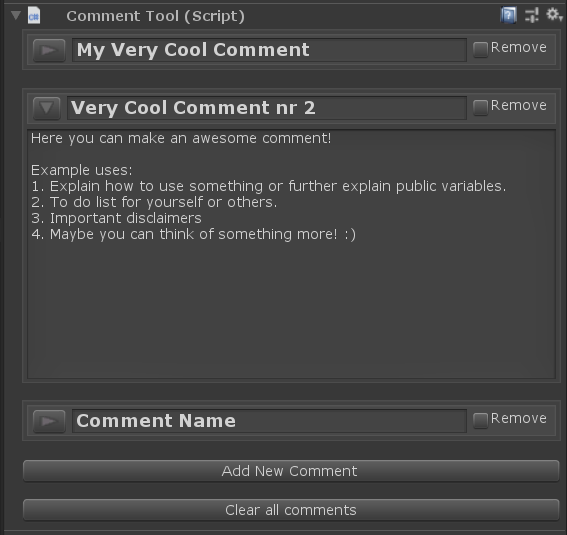
This was my first time ever working with Unitys GUI system and it therefore took me roughly one full week to understand how it works and then make the tool.